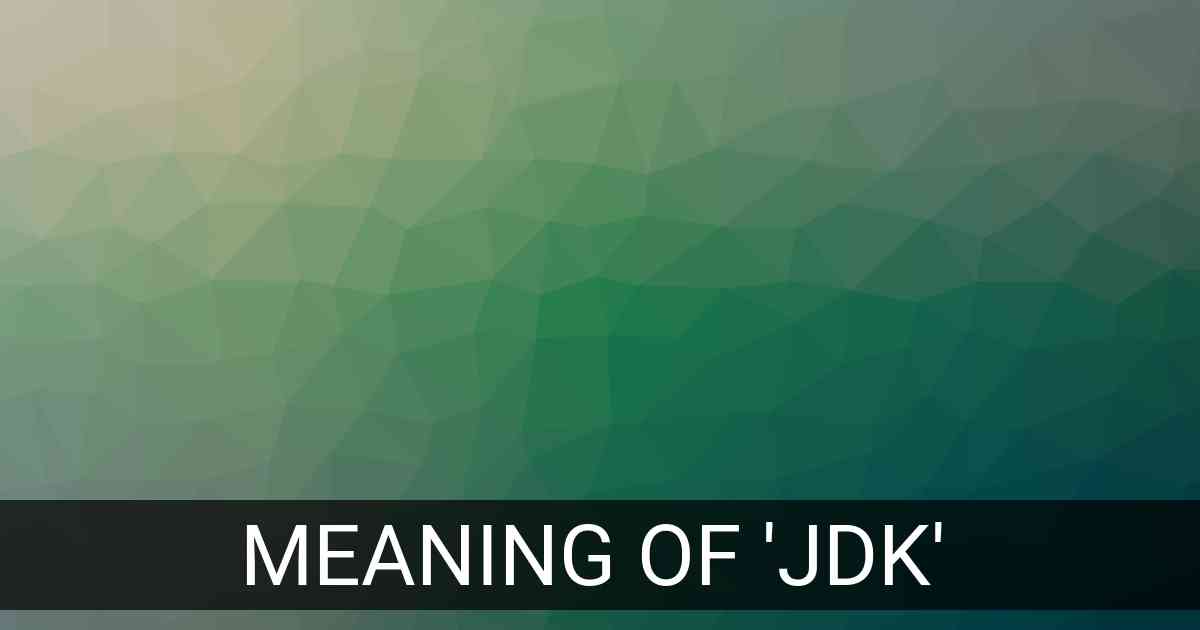
The meaning of ‘JDK’ in Development is ‘Java Development Kit’.
Meaning of ‘JDK’
‘JDK’ stands for Java Development Kit, an essential component of the development environment for Java applications. The JDK is a set of software tools and libraries used by developers to write and compile Java code. It includes the Java Runtime Environment (JRE), which provides support for running applications written in Java; the Java compiler, which translates source code into bytecode; and various other tools such as debugger, optimizer, and profiler.
The JDK was first released in 1995 by Sun Microsystems as part of its Java platform. Since then it has been updated numerous times to keep up with changes in technology and new features added to the language. As of 2020, the latest version of the JDK is version 14.
The primary purpose of the JDK is to provide a consistent set of tools that can be used to create and maintain high-quality applications written in Java. This includes providing libraries that facilitate common tasks such as input/output operations, string manipulation, database access, graphical user interfaces (GUI) development, multithreading, security features, networking capabilities, web services development, internationalization support and more.
In addition to providing these libraries, the JDK also provides documentation describing how to use them effectively. This documentation allows developers to learn about new language features or techniques quickly without having to search through source code or experiment on their own. The documentation is also beneficial for experienced developers who may not have time to read through entire books about a particular topic but still need a quick refresher on how something works or what options are available when writing code in Java.
One important feature provided by the JDK is its ability to work across multiple platforms including Windows®, Mac OS® X and Linux® systems. This ensures that applications written using the JDK can run on any system with a compatible version of Java installed without needing any additional configuration or setup steps prior to running it. This makes it easier for developers who want their programs to be accessible on multiple platforms without having to rewrite large portions of code or worry about compatibility issues between different operating systems or hardware configurations.
Finally, one of the biggest advantages offered by using the JDK is its integration with popular integrated development environments (IDEs). Popular IDEs such as Eclipse®, NetBeans®, IntelliJ IDEA® and others provide sophisticated debugging tools that allow developers to quickly identify errors within their programs before they even reach production environments where customers could potentially experience problems caused by incorrect code execution. The presence of these debuggers makes it much easier for developers to quickly identify problems with their applications before they become major issues that could require costly repairs or replacements down the line.
Overall, ‘JDK’ stands for ‘Java Development Kit’ – an essential component in any developer’s toolkit when working with Java applications that provides valuable libraries allowing efficient programming along with powerful debugging tools helping identify faulty code before release into production environments – all while being able to run across multiple platforms without requiring extensive reconfiguration efforts prior launching programs built using this kit.
Queries Covered Related to “JDK”
- What is the full form of JDK in Development?
- Explain full name of JDK.
- What does JDK stand for?
- Meaning of JDK

